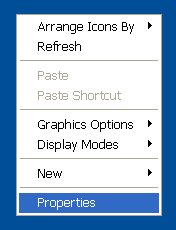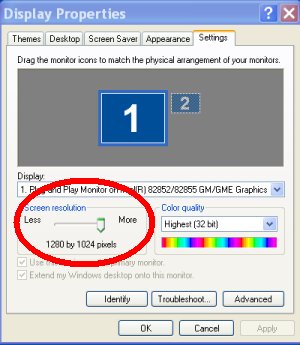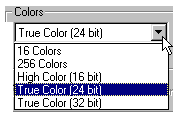|
| Warning !!! you should change screen resolution |
|
WebTax4B.ca is best displayed with a screen resolution size of 1280x800. By using more of the screen, less scrolling the page will be required. |
| How To Change Screen Resolution |
- Right click any where on your screen. From the options displayed select Properties.
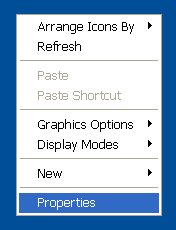
- Click on Settings tab. Under Screen resolution, drag the slider to 1280 by 800 pixels display.
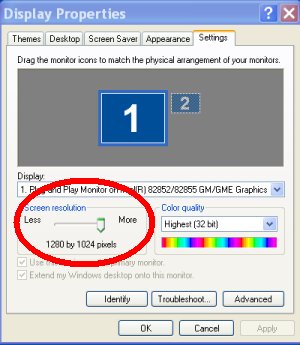
- Also to change color setting, click on the down arrow to the right of the Color quality. This pulldown box contains the current color options available.
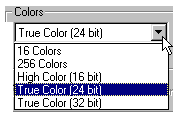
- Click Apply and OK.
|
|
|
|