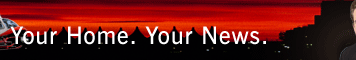|
Tax Software
Friday March 2, 2007
These days
more people file their income tax returns on line than on
paper. People are familiar with the tax software names
like Quick Tax, and U-File. But they are not your only
options.
Ken
Gelhorn has been evaluating tax software for years. He ran
several programs through their paces, including many on the
web you may never have heard of. He found all were accurate,
coming up with approximately the same answer.
" I'm
within a buck and a half, a dollar and fifty cents in terms of
the results,” he says.
Most
developers let you use the software for free if your income is
under twenty-five thousand dollars. Taxtron is the most
generous. It's free for those with incomes under thirty
thousand. Two other programs are more restrictive. Cute Tax
combines a family together for an overall limit of thirty
thousand. And WebTax4U limits it to twenty five thousand
dollars for a family, not an individual.
What's the
bottom line -- when it comes to price? A program called "Each
Tax" is the cheapest at six dollars and forty-nine cents for a
single return and nine dollars and ninety-nine cents for a
couple. Taxfreeway is the cheapest for multiple returns at
nine dollars and ninety-nine cents for an unlimited number.
One
product, Genutax, is a multi-year product that charges you
thirty-five dollars, but then says you may never have to pay
again.
But price
isn't the only consideration. The well known programs seem to
be the easiest to follow and use. They include: Quick Tax,
U-File, Tax Wiz, and WebTax4U. That could save you time and
frustration.
If you buy
a boxed product remember to update it on-line before you use
it.
"The
product is not ready to go out of the box. What it is, is
basically the invitation to get the download from the Internet
and you do need a high speed connection if you are using these
boxed products," explains Ken.
One other
tip: if you have the option of using an interview method --
use it. You may get a deduction you never knew about.
"They are going to design the questions to allow them to pick
up deductions or items the program should be aware or to
remind you of,” advises Ken.
Before you
switch programs, be aware last year's information may not be
compatible with a different company. You need to check that,
and you have to look up what carries forward from last year.
"Do
you have some RRSP carry forwards? Do you have some tax
capital loss carry forwards? That sort of thing because you
are going to have to be able to enter them into the new
program,” Ken says.
To find
tax preparation software go to netfile.gc.ca
There you
can review all your options. Because it is a good idea to try
before you buy .
|